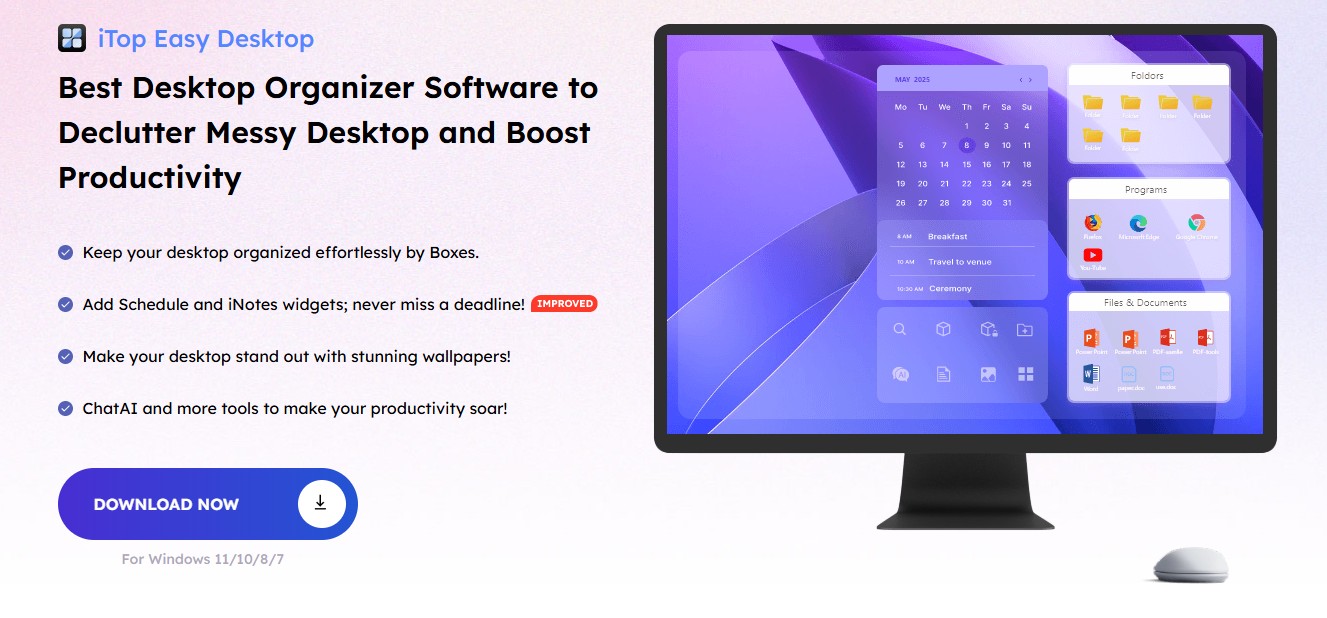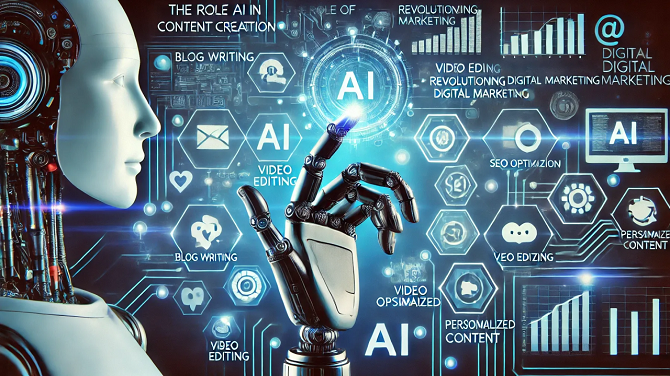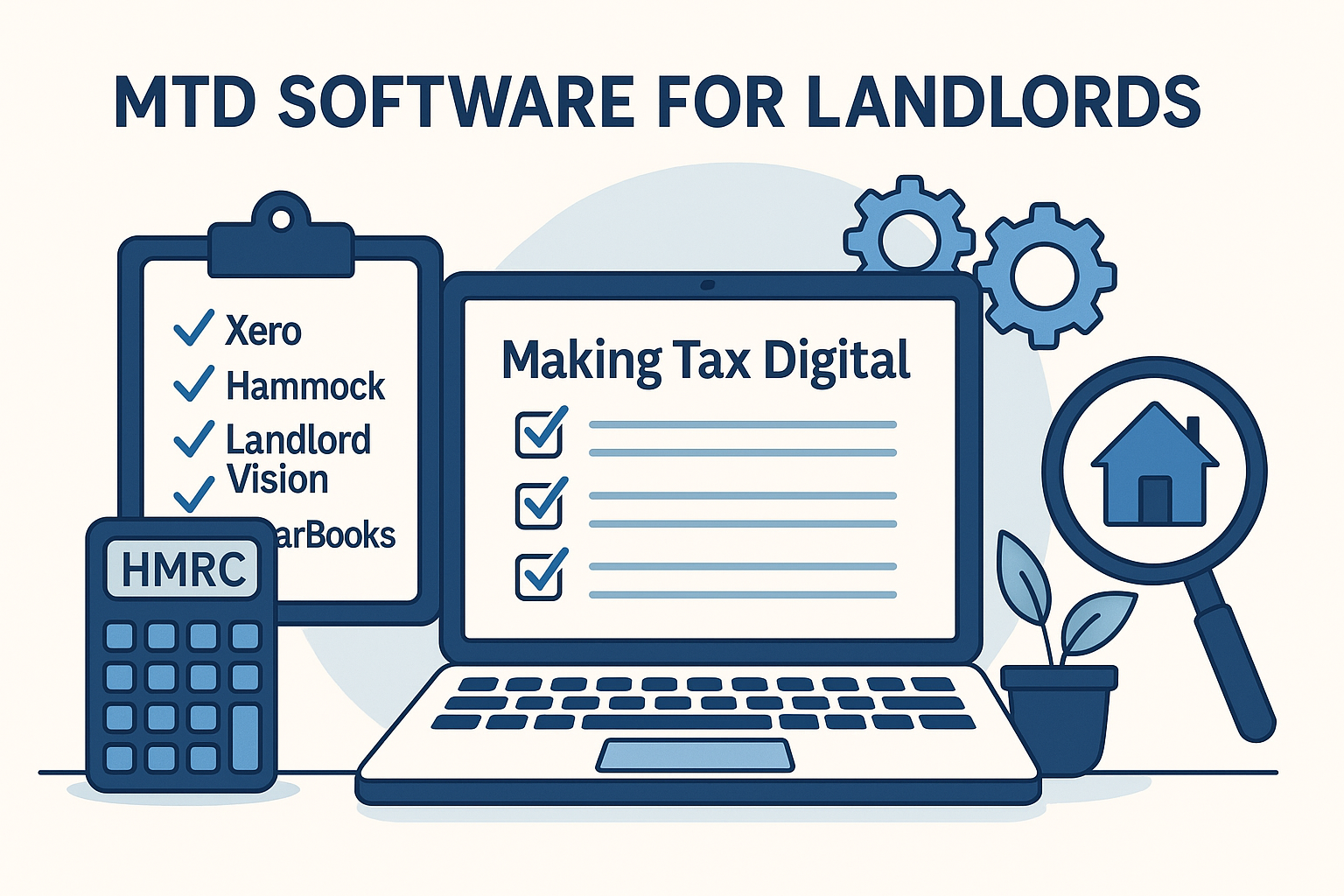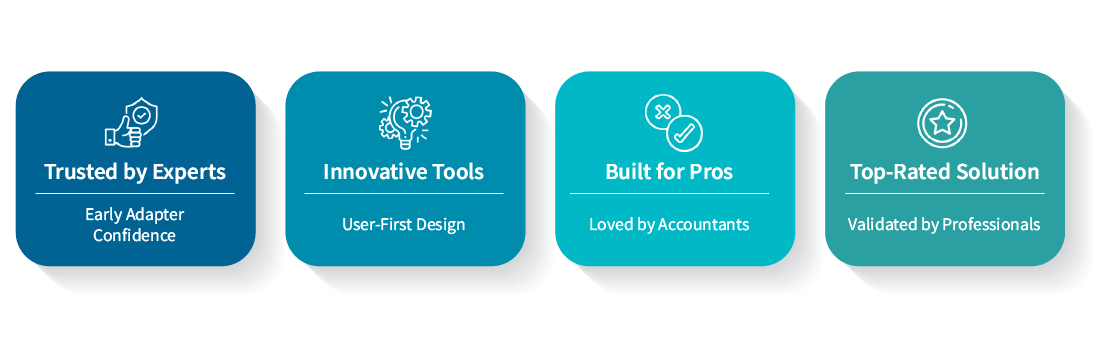Let’s be honest—when your desktop is a mess, it’s hard to stay focused. Dozens of tabs, random files scattered everywhere, and unfinished projects staring at you… it doesn’t feel creative, it just feels distracting. Now picture a desktop that’s simple, tidy, and actually helps you get things done.
That’s the idea behind iTop Easy Desktop. It’s a straightforward tool that keeps your screen organized, your files easy to find, and your workflow smoother. You can group shortcuts, files, and folders into clean color-coded boxes, change up the look with themes, and even add smart widgets for quick access to what matters most.
In the sections ahead, we’ll walk through what iTop Easy Desktop does, how it can save you time every day, and why it might be the small change that makes a big difference in how you work.
Key Features of iTop Easy Desktop
This full-featured application combines automation with customization, offering a suite of tools that help you take control of your desktop and your workflow.
Automatic Desktop Organization
No more manual sorting. iTop Easy Desktop groups your icons into resizable, color-coded boxes in seconds. Arrange them anywhere on the screen, rename categories, or drag and drop items between boxes. Your desktop stays tidy—effortlessly.
Smart Productivity Widgets

Stay productive without juggling extra windows. iTop Easy Desktop embeds live widgets directly onto your screen so the tools you rely on are always visible and within reach:
- Schedule: Sync seamlessly with Google Calendar and Outlook Calendar so you never miss a meeting, class, or deadline. Events update in real time, giving you a quick overview of your day at a glance.
- iNotes: Capture thoughts the moment they pop into your head. Whether typing a quick list or recording a voice memo, iNotes saves your ideas without pulling you away from your workflow.
- Weather: No need to open a browser or app—check live forecasts right from your desktop. From a simple temperature check to detailed conditions, you’ll always be prepared before heading out.
- Clock: Add a minimalist clock in the style you like, so you can keep track of time without clutter. Perfect for those who prefer a clean, distraction-free setup.
- iPomodoro: Build healthier work habits using the Pomodoro technique. Set focused work sessions and automatic break reminders to keep your energy and productivity consistent throughout the day.
Dynamic Wallpapers & Themes
Turn your desktop into an inspiring place to work. Choose from high-quality HD or animated backgrounds and switch them up to match your mood, season, or project. Custom themes let you balance form and function—whether you want a calming backdrop to focus or a bold design that sparks creativity, your workspace stays both practical and motivating.
Built-in AI Assistant
Need quick help without interrupting your flow? The integrated ChatAI sits right on your desktop, ready to assist with everyday tasks. Draft an email, translate text, brainstorm ideas, or even plan your week—all without opening a browser or separate app. It’s like having a personal digital helper that adapts to whatever you’re working on.
Quick Search & Private Box
No more wasting minutes hunting down files. With universal search, you can find documents, apps, and shortcuts in seconds—no matter where they’re hidden on your PC. For sensitive materials, the Private Box offers secure, encrypted storage that only you can access. It’s the perfect balance between speed, convenience, and peace of mind.
How to Use iTop Easy Desktop
Getting started is simple:
- Download & Install
Visit the iTop website, download the installer, and follow the setup instructions. Launch the app—you’re ready to go. - Automate Your Organization
Open iTop Easy Desktop and watch as it instantly categorizes your icons into neat boxes. Drag, drop, and customize these groups to fit your workflow. - Personalize with Widgets & Themes
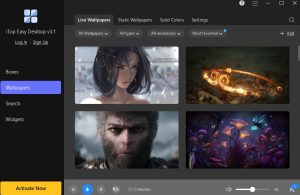
Add useful widgets like iNotes or Schedule from the sidebar. Change your wallpaper or apply a theme to keep your desktop visually motivating. - Maintain with Ease
Let the tool handle ongoing organization. As you download new files or create documents, iTop Easy Desktop continues sorting them automatically.
Who Needs to Use iTop Easy Desktop?
iTop Easy Desktop is perfect for:
- Students & Educators: Keep class materials, notes, and schedules organized.
- Remote Professionals: Manage projects, meetings, and deadlines with clarity.
- Creatives: Gather inspiration, drafts, and assets in one visually coherent space.
- Gamers & Streamers: Reduce desktop clutter while running resource-heavy applications.
- Everyday Users: Anyone looking to reduce digital noise and save time.
Conclusion
iTop Easy Desktop isn’t just another desktop organizer software you install and forget. It’s one of those little changes that quietly makes a big difference.
Instead of wasting time digging through a jungle of icons or wondering where you left that file, you get a screen that actually works with you. The auto-sorting takes care of the boring stuff, the widgets put useful tools within easy reach, and the customization means your desktop finally feels like yours.
It’s not about chasing perfection—it’s about clearing away just enough clutter so you can breathe, focus, and get on with your work. And once you’ve tried it, going back to a messy desktop feels almost impossible.